Create story
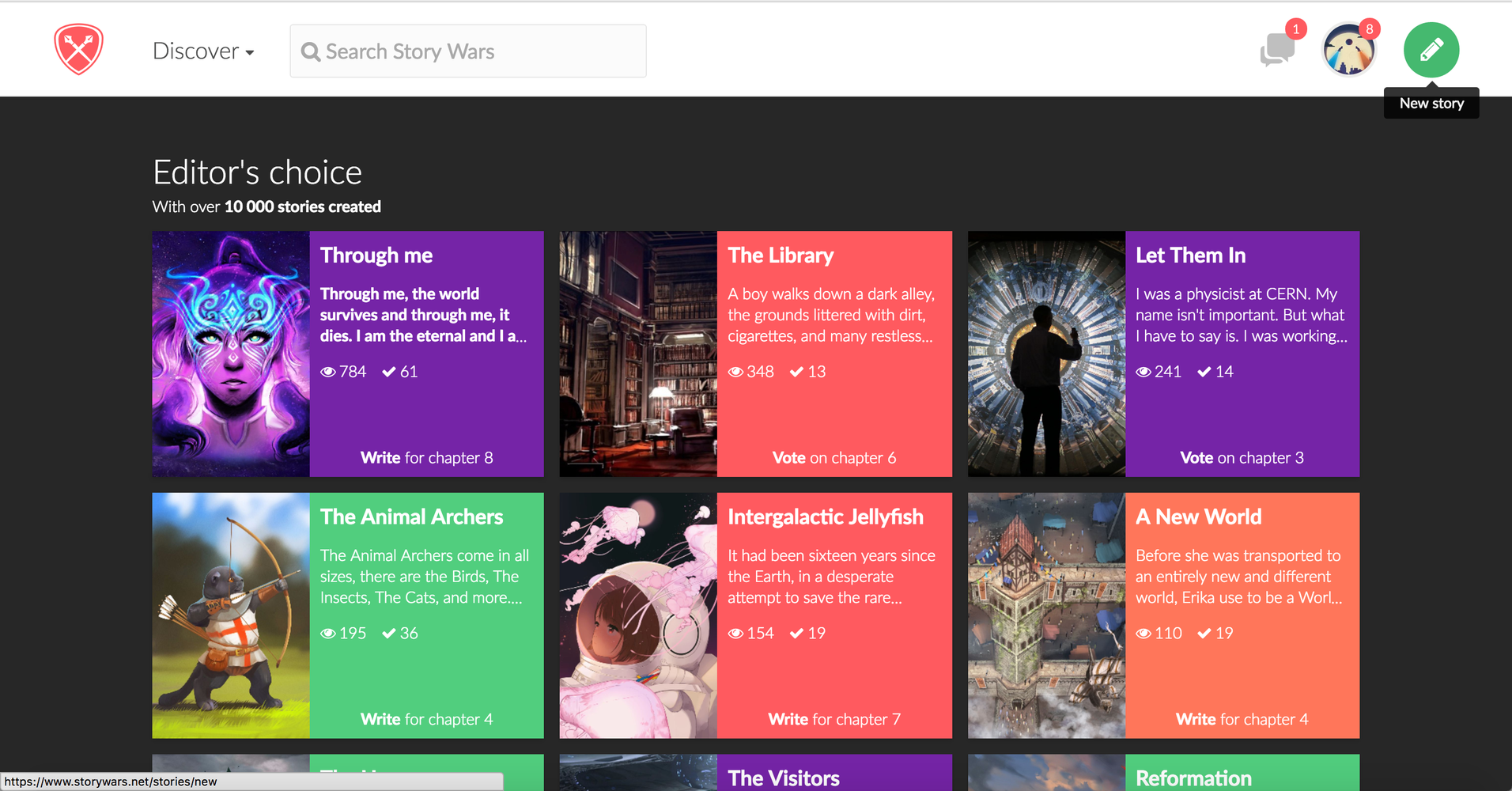
Start off by clicking on the New story button on the top right
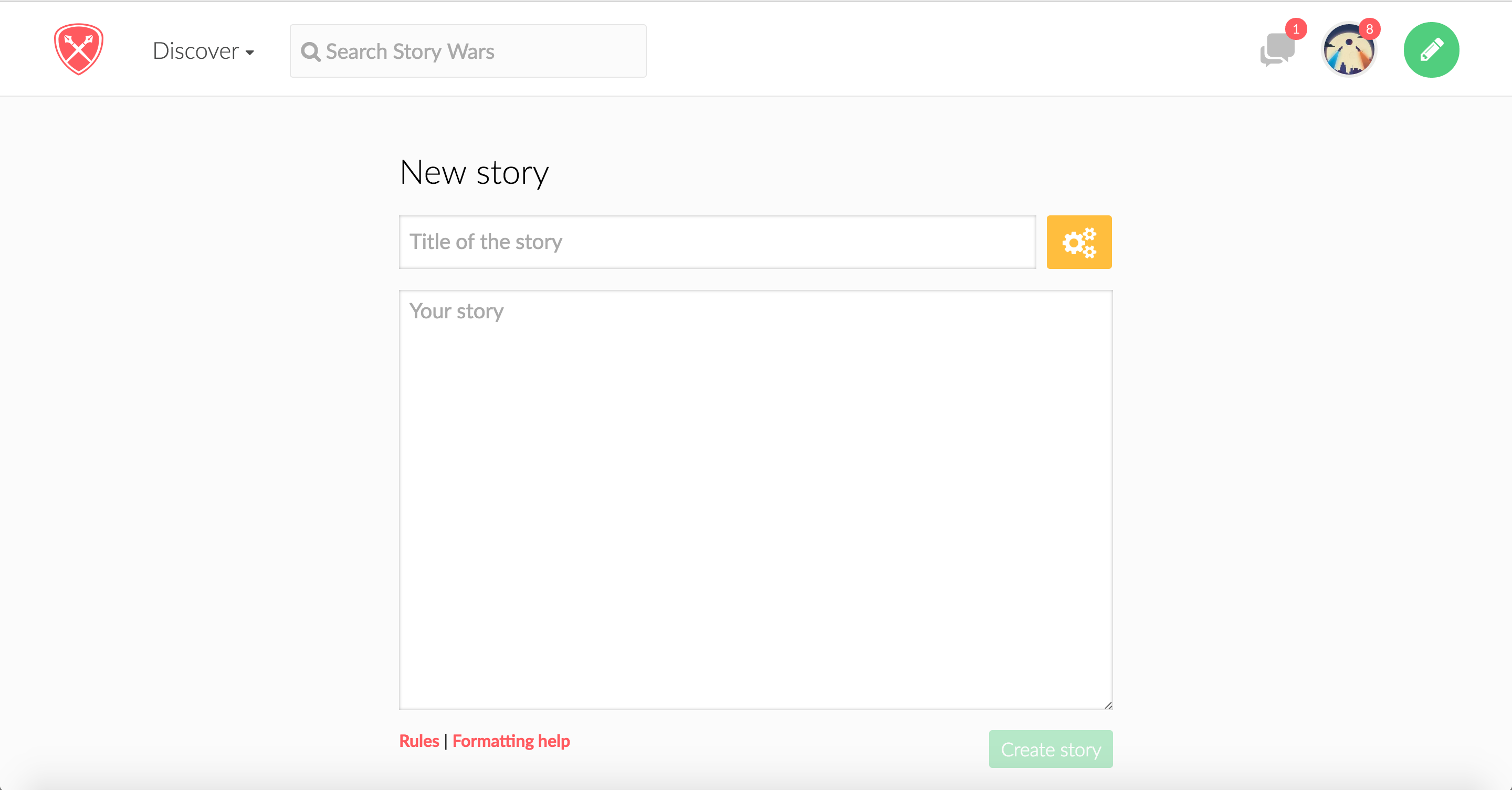
When arriving at the New story page you will see a few options. The yellow Configure story button will be discussed in a separate article. Every story needs a title and the first part to start off the story.
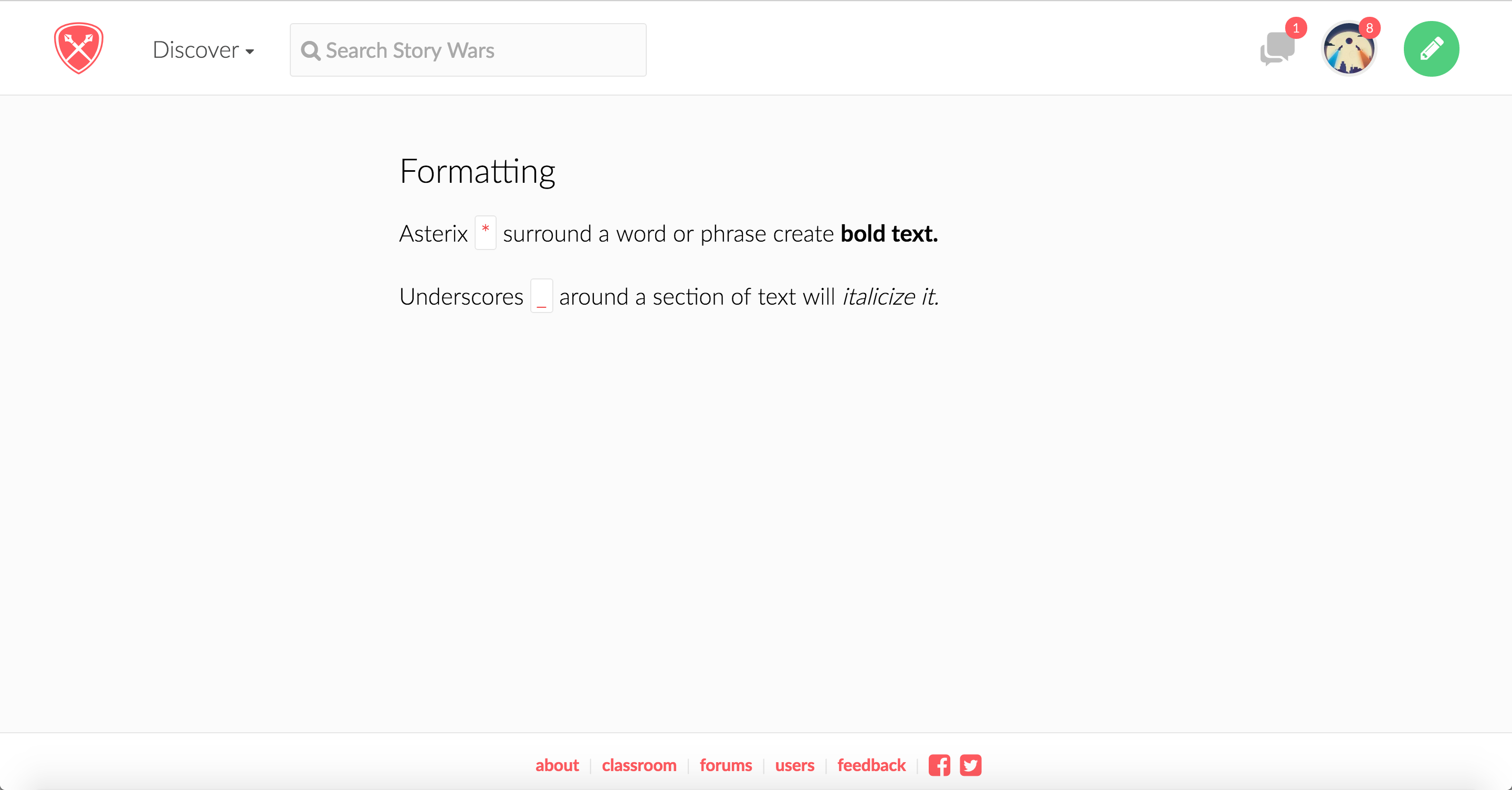
Formatting help explains how to bold or italicize text
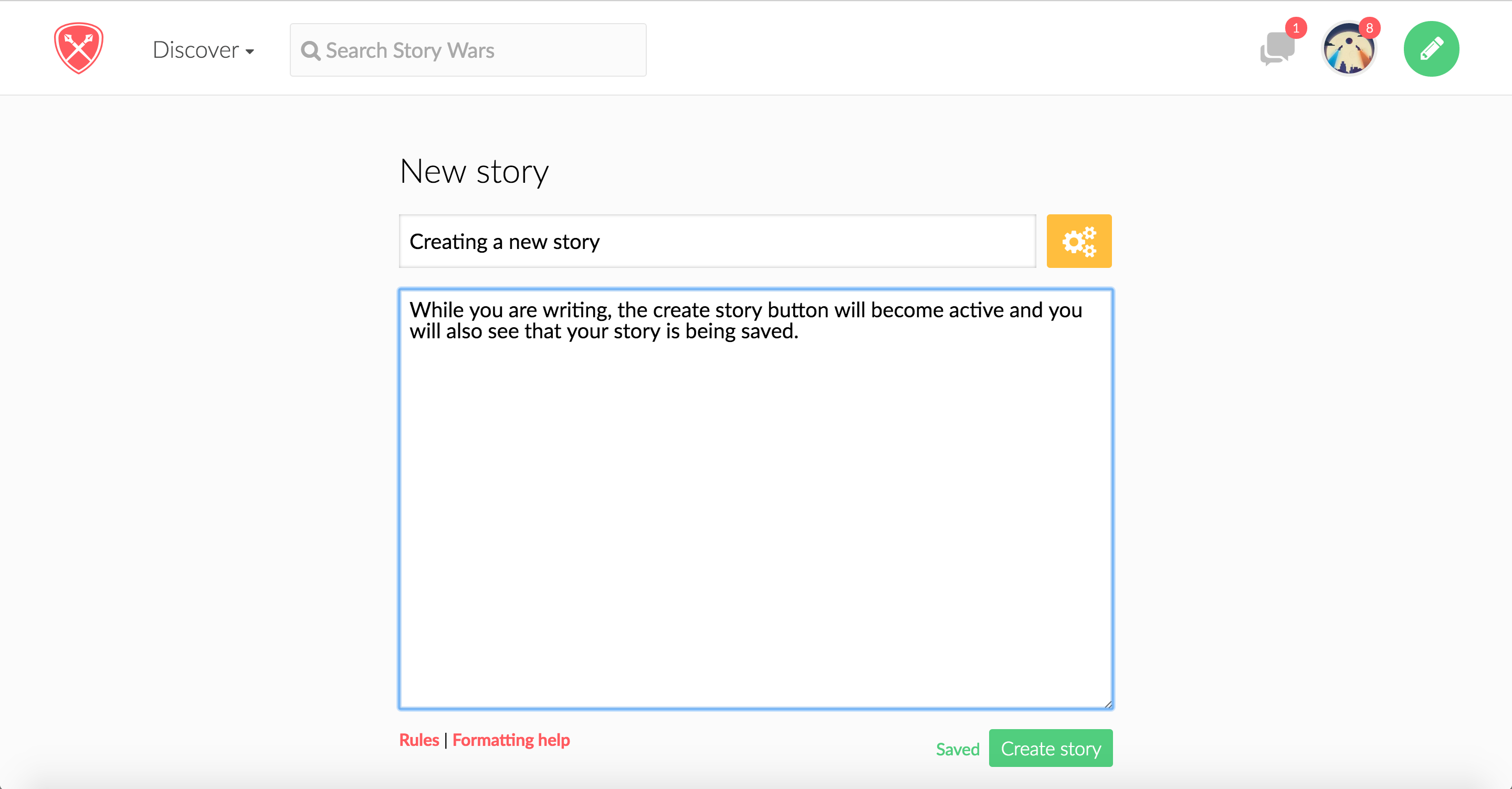
When you have written both a title and started on the first part of the story the green Create story button will become active which means you can publish it at any time. The story is being saved at all times to your computer if you accidentally exit the page.
Customer support service by UserEcho
